Home Lab – Self-hosted Solutions:
NAS with Truenas Scale: Utilized for storage, running services like Plex, PhotoPrism, and NextCloud for family use.
Kubernetes Cluster (3 Mini-PCs):

Hosts multiple services including Cloudflare DDNS, Portainer, Homarr, Bitwarden, Linkwarden, Nginx Proxy Manager, Uptime Kuma, Trillium, Netbox, Home Assistant, gaming servers (Minecraft and Terraria for my kids), Adguard, and serves as a testing ground for Kubernetes studies.
Docker Swarm (Two-node Raspberry Pi 4 Cluster):
Running security tools for ethical hacking studies.
Two Mini PCs in HA:
Running firewall (FW) with IPS/IDS and WireGuard for VPN purposes.
Work Lab:
DL 380G9 and DELL RX6xx Server:
DL 380G9 serves as the main host for labs with extensive resources (512GB RAM, 56 cores), while DELL RX6xx focuses on VDI testing, DR, and Automation (384GB RAM, 52 cores).
NAS is dedicated to backups and image management.
Power management is controlled via Wake-on-LAN from Home Assistant and scripted startup/shutdown for efficiency, as the combined power consumption of hosts, networking, and NAS exceeds 600W when fully operational.
LAB diagrams:
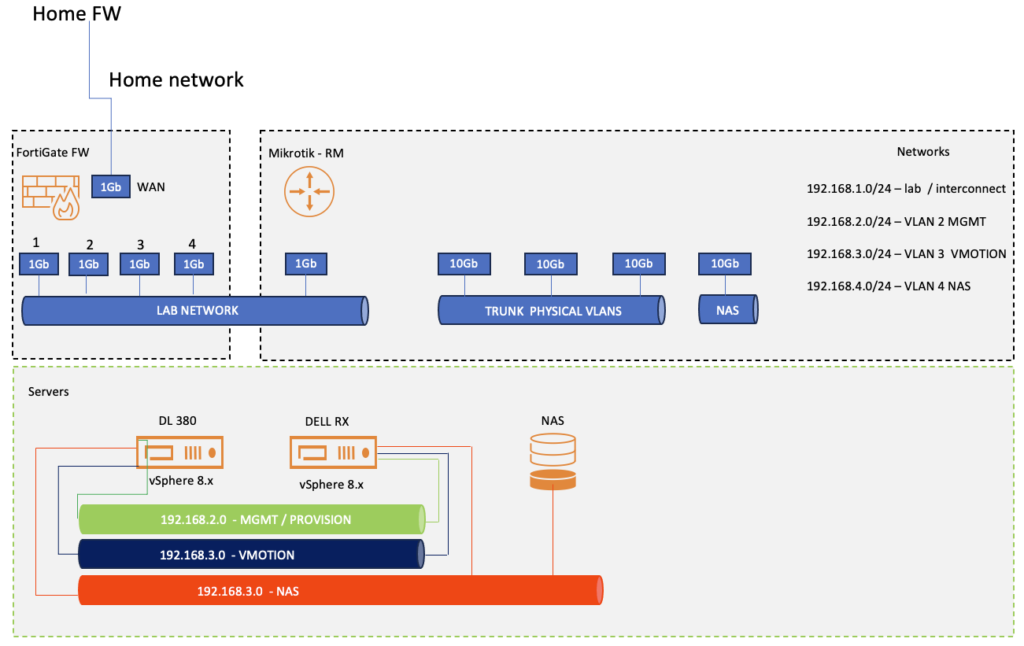
Nested labs:
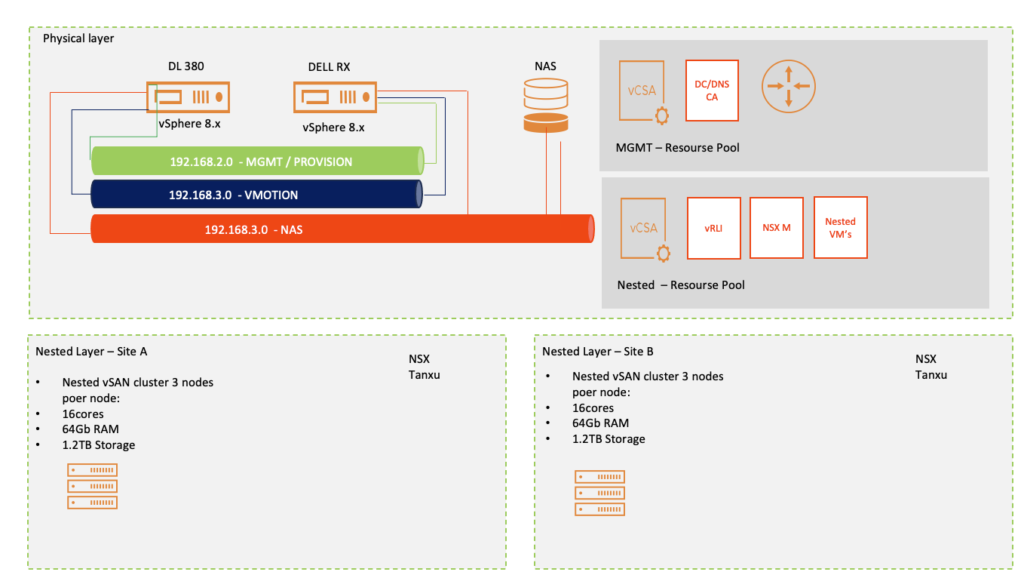
Nested Network Layer:
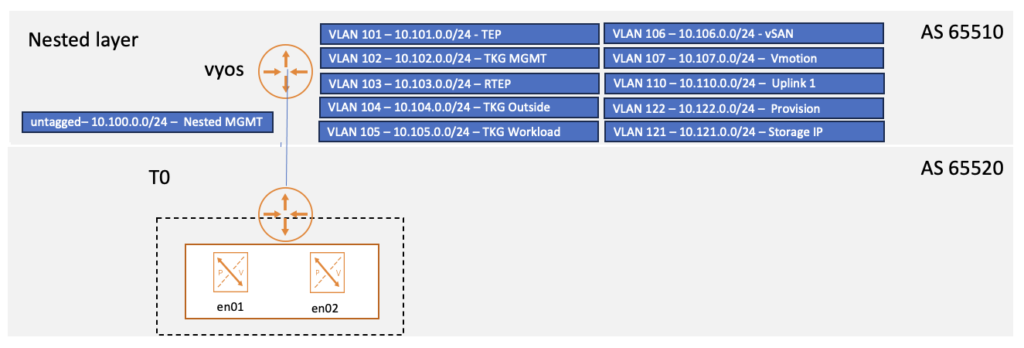
I’ve configured BGP between the Vyos on the LAB and the T0 on my NSX lab i also have the Fortigate on my lab doing BGP.
